Laptop Buying Guide 2025 : How to Choose the Right Laptop for Your Needs
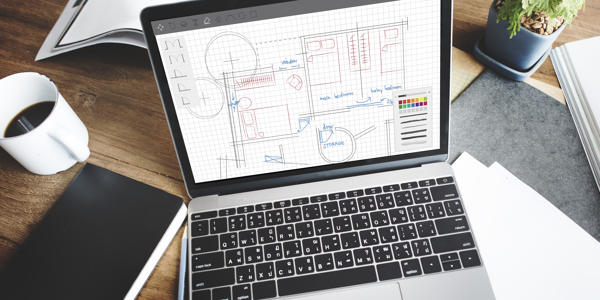
Whether you’re a student heading back to school, a remote worker setting up your home office, or a gamer hunting for performance, buying a new laptop can be both exciting and overwhelming. With so many models and specs to choose from, how do you know which laptop is right for you?
In this complete Laptop Buying Guide, we’ll help you navigate the options with confidence. Let’s start it all down.
1. Start with Your Use Case
Before diving into specs, think about how you’ll use your laptop. Here are a few typical categories:
| User Type | Key Needs |
| Casual Users | Internet, media, light apps |
| Students | Lightweight, long battery life, affordable |
| Office/Remote Work | Fast multitasking, webcam, good keyboard |
| Gamers | Powerful GPU, fast refresh rate display, cooling system |
| Creatives (Designers/Editors) | High-resolution screen, dedicated GPU, high RAM |
💡 You can find Budget Laptops for Everyday Use and High Performance Laptops for Professionals
2. Key Laptop Specifications to Consider
Learning these key features will help you evaluate models more effectively and this knowledge serve as a laptop buying guide.
2.1 Central Processing Unit (CPU)
In general, a car with a more powerful engine can move quicker and perform more difficult jobs. In a similar vein, a laptop with a higher powerful CPU or simply processor can run more sophisticated applications and multitask more easily. So, performance of your laptop is impacted by your CPU. You should compare CPUs before buying. Speed of CPU is measured in GHz (Giga Hertz).
Below is the list of some popular Intel and AMD processors:
- Intel Core i3 / AMD Ryzen 3 – For light tasks like browsing or writing
- Intel Core i5 / AMD Ryzen 5 – Perfect for most users (best value)
- Intel Core i7/i9 / AMD Ryzen 7/9 – Ideal for editing, gaming, or pro work
💡 For most people, an Intel i5 or AMD Ryzen 5 hits the sweet spot between power and price.
2.2 RAM (Memory)
Random Access Memory, or RAM, is comparable to your desk’s surface. It is the area where you keep the items you are currently working on, such as your open browser tabs, documents, and tools. Having more RAM makes multitasking easier.
RAM, also known as volatile or temporary memory, will clear itself when the computer is turned off or shut down. Generally RAM is measured in GB (Giga Byte).
Based on the laptop’s intended application, the recommended RAM size is shown below.
- 4 GB – Very basic
- 8 GB – Standard for students and office work
- 16 GB – Great for gaming and professional software
- 32 GB+ – Needed for heavy creative workloads
2.3 Storage
Think of storage as the long-term, non-volatile memory of a laptop, in contrast to RAM (Random Access Memory), which is the laptop’s short-term, volatile memory used for actively running applications and processes. Without storage, a laptop could only perform immediate tasks and would lose all data once turned off. There are mainly two types of storage in laptops: SSD & HDD.
- SSD (Solid State Drive) – Much faster, quieter and more reliable, measured in GB
- HDD (Hard Disk Drive) – Cheaper, but slower and more outdated, measured in TB
* 1 Tera Byte (TB) = 1024 Giga Byte (GB)
Recommended:
- 256 GB or 512 GB SSD – Best balance for most users
- Add external storage if you need more space
2.4 Graphics (GPU)
The Graphics Processing Unit (GPU) is a specialized electrical circuit that speeds up the production of pictures, films, and other visual information by quickly manipulating and changing memory. GPUs were first created for graphics rendering, but they have since matured into strong parallel processors that are utilized in a variety of domains, such as scientific computing, data analytics, machine learning, and artificial intelligence (AI). GPUs are essentially required for gamers and creative designers.
- Integrated graphics – Good for everyday use
- Dedicated GPU (NVIDIA / AMD) – Required for gaming, 3D modeling, or video editing
2.5 Display & Screen Size
Think of it as the window through which you can see everything your computer is doing. It’s the screen that shows your documents, websites, videos, games, and everything else. You can consider following factors to select display screen.
- Size: 13″ (portable) → 15.6″ (balanced) → 17″ (gaming/creative work)
- Resolution: Full HD (1920×1080) is minimum; 4K for creators
- Refresh Rate: 60Hz for standard use, 120Hz+ for gaming
2.6 Battery Life
Lithium-ion (Li-ion) or lithium-polymer (Li-Po) batteries are used in the majority of contemporary laptops. Their comparatively lengthy lifespan and great energy density make them appealing. You can think about the following laptop battery-related points:
- Look for 8+ hours for portability and work on the go
- Ultrabooks and Chromebooks offer better battery life than gaming laptops
3. Operating System Options
- Windows 11 – Most flexible and widely used
- macOS – Great for creators; seamless Apple ecosystem
- Chrome OS – Lightweight, fast, best for web-based tasks
4. Build Quality & Portability
There are certain things to consider regarding the laptop’s mobility and physical design.
- Weight: Under 1.3 kg for true portability
- Chassis: Metal = durable, Plastic = cheaper but less sturdy
- Keyboard & Touchpad: Especially important for long typing sessions
- Webcam & Mic: Vital for Zoom, Teams, or remote learning
5. Pro Tips Before You Buy
Finally, here are some expert advice to help you in your laptop purchase selection.
- Check user reviews on Amazon, Reddit, or YouTube
- Look for deals – Student Discounts, Black Friday, Prime Day
- Warranty and return policy – Always check for at least 1 year
- Don’t overpay for features you won’t use – Future-Proof Smartly!